You can minimize file-compatibility issues by standardizing on the most common file formats. By default, OpenOffice.org saves files in Open Document Format (ODF). Microsoft's by-the-book support for ODF, unfortunately, breaks some spreadsheet files, according to a recent ZDNet blog post.
OpenOffice reads and writes Office 2007's default .docx and .xlsx XML file formats. But the older .doc and .xls formats are still the ones most often used. I suggest that you make the classic Office formats your defaults in OpenOffice. To set .doc as the document default, for example, open any OpenOffice program and do the following:
Step 1. Choose Tools, Options;
Step 2. Select General under Load/Save;
Step 2. Select General under Load/Save;
Step 3. Click Text Document under Document type in the Default file format and ODF settings section;
Step 4. Choose Microsoft Word 97/2000/XP in the Always save as drop-down menu and click OK.
Step 4. Choose Microsoft Word 97/2000/XP in the Always save as drop-down menu and click OK.
To make .xls the default worksheet format, open the same dialog box and follow the same steps, with the following differences:
Step 1. Choose Spreadsheet under Document type in the Default file format and ODF settings section;
Step 2. Choose Microsoft Excel 97/2000/XP in the Always save as drop-down list and click OK.
Step 2. Choose Microsoft Excel 97/2000/XP in the Always save as drop-down list and click OK.
If you are using Microsoft Office 2008 but you send these documents to someone they mostly complain that they are still using Microsoft Office 2003 and they are having problem opening the file, here is the interim fix until Microsoft Office 2008 is widely deployed and accepted.
Open Microsoft Office 2008 Word; click on Office button and then select word options as shown in below picture:
After selecting word options, click on "Save" options and then select "Word 97 - 2003" format from "Save in this file format" drop down option, as illustrated in below picture.
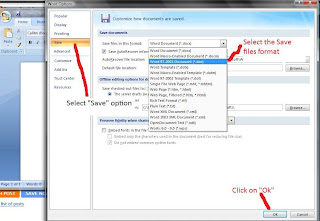
Repeat the same steps for Microsoft Excel 2008. Once Microsoft Office 2008 is widely accepted, you can repeat the similar steps and select .docx format as your default file saving format.

No comments:
Post a Comment